Note Templates
Foam supports note templates. Templates are a way to customize the starting content for your notes (instead of always starting from an empty note).
Note templates are files located in the special .foam/templates directory.
Quickstart
Create a template:
- Run the
Foam: Create New Templatecommand from the command palette - OR manually create a regular
.mdfile in the.foam/templatesdirectory
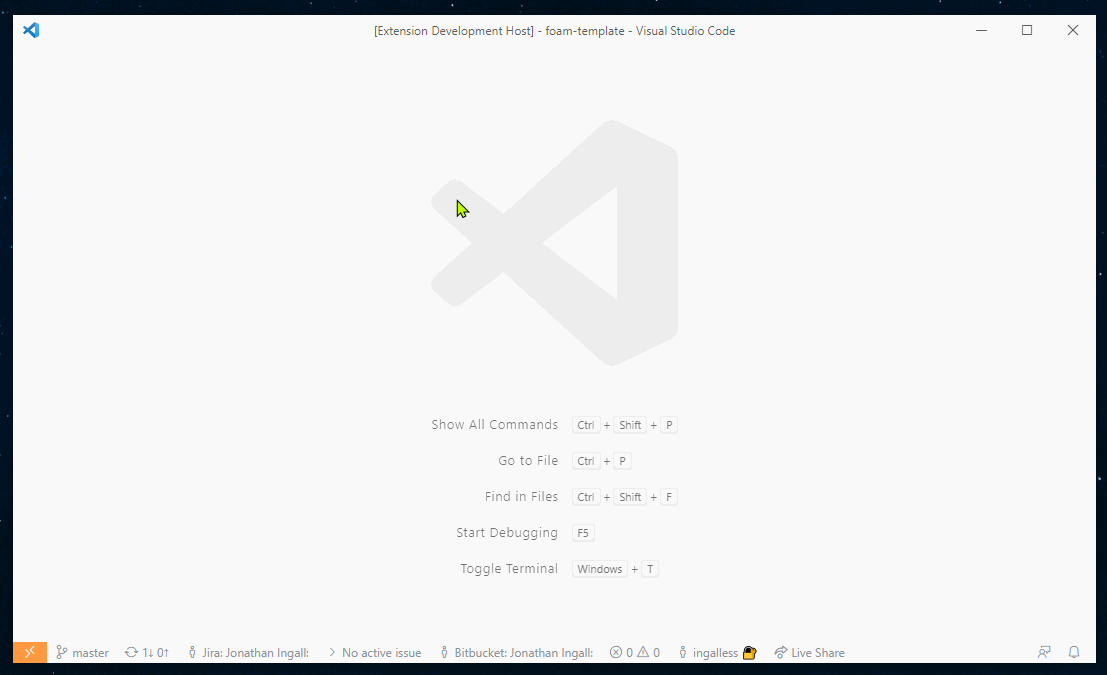
Theme: Ayu Light
To create a note from a template:
- Run the
Foam: Create New Note From Templatecommand and follow the instructions. Don't worry if you've not created a template yet! You'll be prompted to create a new template if none exist. - OR run the
Foam: Create New Notecommand, which uses the special default template (.foam/templates/new-note.md, if it exists)
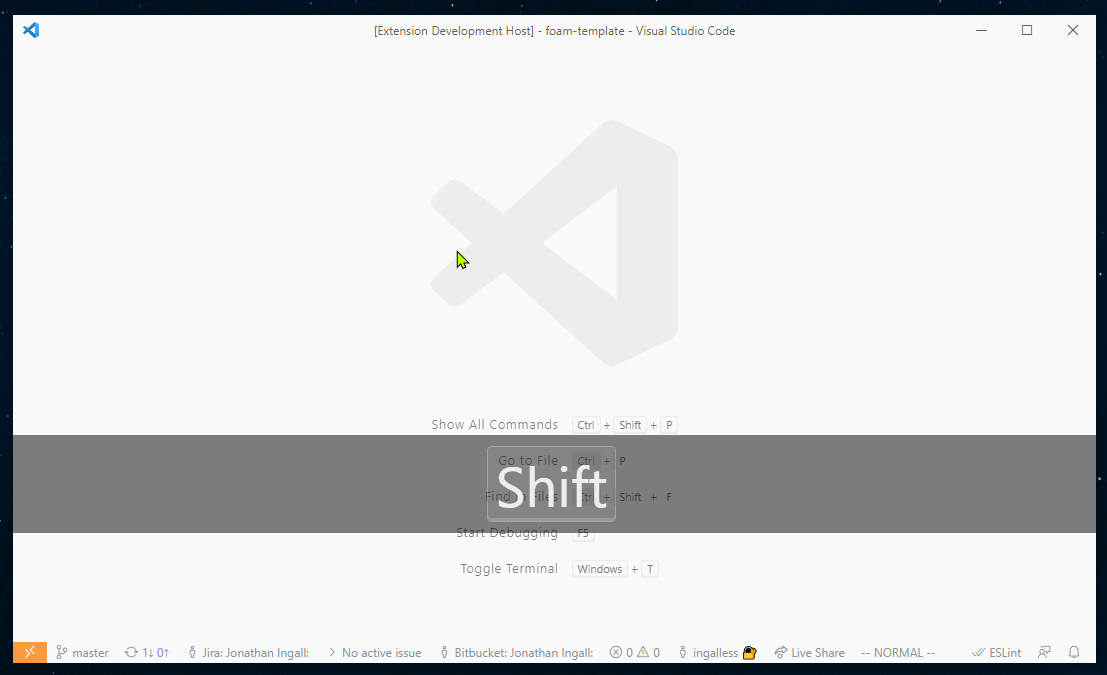
Theme: Ayu Light
Default template
The .foam/templates/new-note.md template is special in that it is the template that will be used by the Foam: Create New Note command.
Customize this template to contain content that you want included every time you create a note.
Variables
Templates can use all the variables available in VS Code Snippets.
In addition, you can also use variables provided by Foam:
| Name | Description |
|---|---|
FOAM_TITLE | The title of the note. If used, Foam will prompt you to enter a title for the note. |
Note: neither the defaulting feature (eg. ${variable:default}) nor the format feature (eg. ${variable/(.*)/${1:/upcase}/}) (available to other variables) are available for these Foam-provided variables.